Apple's Spatial Audio: How To Mix In 3D
- Kate Brunotts

- Oct 28, 2021
- 4 min read
Updated: Nov 15, 2021
Apple recently unveiled spatial audio, an immersive listening experience that allows producers and casual listeners alike to experience 3D sound through compatible headphones. However, what does this mean for the world of mixing? And how does spatial audio change the way we consume music?
We'll breakdown everything you need to know about spatial audio below and share a few quick tips on how you can start to incorporate this powerful new update into your mixes.

What Is Spatial Audio?
Imagine taking the experience of a surround sound theater and encapsulating it into your AirPods or headphones. Essentially, Apple music is utilizing their own algorithms to do just this. Much like 7.1 surround sound technology, you won't just be experiencing sounds around you, you'll also experience sound above and below you with spatial audio.
To do this, Apple's spatial audio is incorporating support from Dolby Atmos, and will be releasing a set amount of spatially mixed music on editorial Apple playlists for Apple Music subscribers.
This is a huge new integration for listeners, but also for producers and mixing engineers. In fact, the new Logic Pro update introduces a spatial audio mixing suite, along with the full spatial audio project file for Lil Nas X’s Montero (Call me by your name). 13 of Logic's stock plugins have also been expanded with 3D mixing capabilities, so you can start testing out new mixing heights as soon as you update your DAW.
In a nutshell, spatial audio is immersive audio. It's taking 3D sound and implanting it into your headphones for a deeper listening experience, wherever you go.
Where Can You Listen To Spatial Audio?
You can listen to Apple's spatial audio mixes on all compatible devices including AirPods 3rd generation, AirPods Pro, AirPods Max, BeatsX, Beats Solo3, Powerbeats 3, Beats Flex, Powerbeats Pro, and Beats Solo Pro. Dolby Atmos can also be experienced through Apple HomePod or on a Dolby Atmos compatible speaker.Companies like Sennheiser also support their own version of 3D audio with Sony's 360 Reality Audio on devices like the AMBEO Soundbar.
When it comes to casual listening, Apple Music can now listen to spatial audio mixes of top charting songs via Apple's curated spatial audio playlists. TIDAL utilizes Sony's 360 Reality Audio technology for all HiFi subscribers. Similarly, Amazon Music Unlimited users can enjoy immersive playback via the Amazon Music app.
Spatial Audio Mixing Alternatives
If you're a non-Logic user experiencing a bit of FOMO, don't despair! There are a couple of ways you can still incorporate immersive mixing into your workflow. Here are a few tools to check out:
DearVR plugins by Dear Reality
Dear Reality provides several audio and VR applications making it easy for you to create 3D mixes. The plugins offer standard VST and AU support, along with ambisonic and binaural output options, expanding your mixing capabilities for you immersive sound enthusiasts.
Envelop for Ableton Live
Envelop provides Ableton Live users with free, open-source patial audio production tools. It's not supported on Windows systems, but this suite should work for Mac users with Ableton versions 10 or greater.

How To Mix In Dolby Atmos For Spatial Audio
3D mixing is a whole new frontier and is undoubtedly, the future of music. Here are a few tips to keep in mind while you're exploring this new space.
1. Create Your Stereo Mix First
Remember that a spatial audio mix is not a replacement for a proper stereo mix. In fact, it's probably best to create your final stereo mix before diving into the world of your spatial audio mix. This is somewhat analogous to the age-old adage of mixing in mono first. As you add dimensions to your mixes, you'll need a solid foundation to stand on. Therefore, go through your traditional mixing process first before diving into this new technology.
2. Utilize 3D tools for 3D Mixing
It only makes sense to use 3D tools for 3D mixing on the basis of efficiency and creative possibilities alone. Thankfully, Controlla makes it easy for you to adjust these 3D spatial tools in an immersive space. Plus, it's entirely free (just saying).
3. Use References
There isn't a lot to go off of in this new world of immersive mixes, but the new Logic update presents you with a fully mixed project in spatial audio. If you're struggling to understand the nuance of this technology, it can be helpful to reference this free project to see how a professional engineer handled these new tools.
4. Experiment With Position Automation
Don't just play with position-- automate it! Immersive sound moves with the listener so it makes sense to give your elements some dynamic movement throughout a track.
5. Give Your Spatial Mix Time To Develop
As with any mix, you're unlikely to perfect a spatial mix on the first go. Our ears become naturally fatigued over time, so make sure you put some time in between your mixing sessions.
At the end of the day, remember that 3D mixing is just emerging. We are only now starting to figure out the nuances of immersive mixing, so it may take some time before a standard code of conduct is developed. Enjoy taking part of the future of music and stay tuned for updates on augmented reality news and tech for musicians.


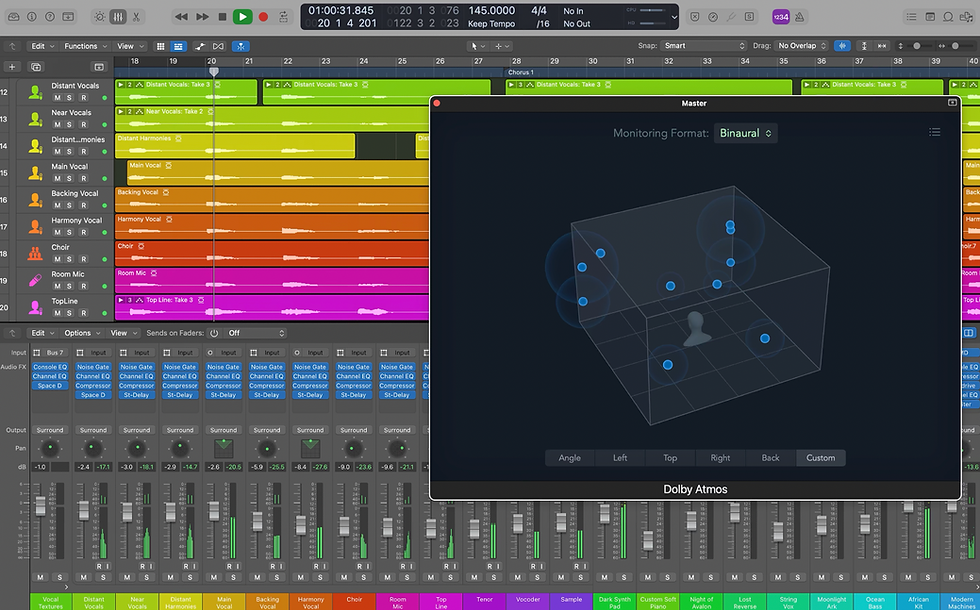
Kaiser OTC benefits provide members with discounts on over-the-counter medications, vitamins, and health essentials, promoting better health management and cost-effective wellness solutions.
Obituaries near me help you find recent death notices, providing information about funeral services, memorials, and tributes for loved ones in your area.
is traveluro legit? Many users have had mixed experiences with the platform, so it's important to read reviews and verify deals before booking.